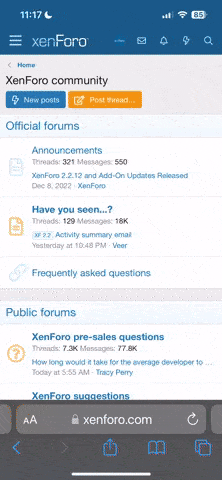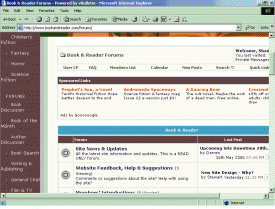-
We LOVE books and hope you'll join us in sharing your favorites and experiences along with your love of reading with our community. Registering for our site is free and easy, just CLICK HERE!
Already a member and forgot your password? Click here.
You are using an out of date browser. It may not display this or other websites correctly.
You should upgrade or use an alternative browser.
You should upgrade or use an alternative browser.
What browser and screen resolution are you using?
- Thread starter Darren
- Start date
pontalba
Well-Known Member
Whoops, I don't know, but the print looks ok to me now. Its the same size as it was previously. You must have changed something already.Darren said:It would be very helpful if people could post what browser and screen resolution they are using. This will help with troubleshooting some of the problems the new design is causing.
Thanks.
MonkeyCatcher
New Member
I use Windows IE and my resolution is 800x600 
DontGoAway17
New Member
If it's still useful, i use IE & Firefox, with the resolution 1024x768.
Different browsers for different computers, I dont like to install things on my older PC so i just manage with IE.
Different browsers for different computers, I dont like to install things on my older PC so i just manage with IE.
StillILearn
New Member
Agh! Changes!
Er, I dunno about all that technical stuff (I'm not ds or anything), but things looks just fine to me.
If I can still find Vlad the Implorer (and continue to write in invisible ink), I'm Still, a happy camper.
IE may be half of the answer to your questions.
Er, I dunno about all that technical stuff (I'm not ds or anything), but things looks just fine to me.
If I can still find Vlad the Implorer (and continue to write in invisible ink), I'm Still, a happy camper.
IE may be half of the answer to your questions.
DontGoAway17
New Member
StillILearn, to find out your resolution
Right click your desktop and click 'properties'. Click the 'settings' tab and see which numbers the screen resolution bar is at.
Right click your desktop and click 'properties'. Click the 'settings' tab and see which numbers the screen resolution bar is at.
pontalba
Well-Known Member
I know don't ya just hate changes you don't instigate? LOLStillILearn said:Er, I dunno about all that technical stuff (I'm not ds or anything), but things looks just fine to me.
If I can still find Vlad the Implorer (and continue to write in invisible ink), I'm Still, a happy camper.
IE may be half of the answer to your questions.

btw, I have to keep logging in, it tells me that I am not logged in, yada, yada...
jaynebosco
New Member
Mac Safari; with a 1024x768 resolution (I have a 14 inch screen on my iBook G4). 
pontalba
Well-Known Member
Its magic!DontGoAway17 said:StillILearn, to find out your resolution
Right click your desktop and click 'properties'. Click the 'settings' tab and see which numbers the screen resolution bar is at.
ok, I have 1024 x 768
thanks!
StillILearn
New Member
DontGoAway17 said:StillILearn, to find out your resolution
Right click your desktop and click 'properties'. Click the 'settings' tab and see which numbers the screen resolution bar is at.
Oh!
1280 x 800!
Thanks, DGA
Okay, I've forgotten it already.
curiouswonder
New Member
Firefox exclusively with 1024x768