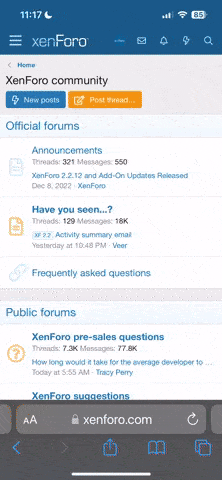Jenna
New Member
Can youse guys check out my website? I redesigned it, and I'm not quite sure I did it right. I keep getting a message that says done but with errors on the page. I can't see any errors - everything loads for me. So, if peops using different browsers could take a looksee, I would appreciate it. Please, let me know what isn't working! Oh, and if you have a spare momento, can you check out another website that I designed? It's at (dang, still can't figure out how to do this right, and I read the FAQ's) http://www.geocities.com/frances-evlin
Thanks in advance!
Thanks in advance!