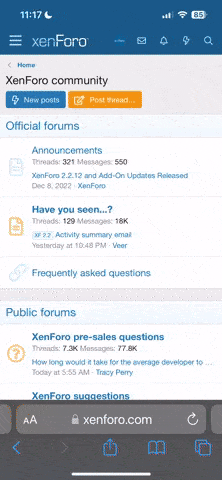As Dawn appears to have opened the floodgates for this kind of thing, I'll add my own modest torrent:
A helpful family member managed to format my C Drive some time ago, so I had to reinstall Windows (I’m using '95 - no hilarious Stone Age comments, please; it's [ahem!] a financial constraint).
All is well except that I’ve got this annoying Display Adapter conflict. It doesn’t seem to have any tangible effect on operations, but I’d still like to resolve it just in case.
There are 2 Display Adapters listed under System/Device Manager:
1) Rendition Verite 1000 PCI – the one that’s working fine, it seems.
2) PCI VGA-Compatible Display Adapter – this one has the dreaded black exclamation mark with yellow backing, signifying a conflict.
I removed both and restarted the PC. New hardware was duly detected and the driver apparently found in folder Inf. I clicked Finish – all good – and my PC auto-restarted well enough. But when I checked, it was just the same as before.
I tried again, this time choosing Update Driver and searching Other Locations. The name of the required driver was vga.drv;win95_06.cab according to this feature.
I checked Windows Explorer to find this file, and it came up with one called vga.drv in Windows/System. I supposed this to be a suitable generic driver, so I repeated the process of uninstalling and forged a path to it in Update Driver/Other Locations. Sure enough, the filename vga.drv;win95_06.cab auto-changed to vga.drv when the path concluded. Everything matched up, it seemed.
I clicked OK and the system did its stuff, then prompted me to Restart, which I did.
All good? Nope. When I checked, it was exactly the same as before. Both adapters listed, the latter still with its big "!" surrounded by yellow.
In desperation I repeated the process and chose Skip File to see if vga.drv was not the only file it required. It was just that one, though, so I hadn’t missed anything.
If anyone can help me sort this out, I would be very grateful indeed.
Tobytook
A helpful family member managed to format my C Drive some time ago, so I had to reinstall Windows (I’m using '95 - no hilarious Stone Age comments, please; it's [ahem!] a financial constraint).
All is well except that I’ve got this annoying Display Adapter conflict. It doesn’t seem to have any tangible effect on operations, but I’d still like to resolve it just in case.
There are 2 Display Adapters listed under System/Device Manager:
1) Rendition Verite 1000 PCI – the one that’s working fine, it seems.
2) PCI VGA-Compatible Display Adapter – this one has the dreaded black exclamation mark with yellow backing, signifying a conflict.
I removed both and restarted the PC. New hardware was duly detected and the driver apparently found in folder Inf. I clicked Finish – all good – and my PC auto-restarted well enough. But when I checked, it was just the same as before.
I tried again, this time choosing Update Driver and searching Other Locations. The name of the required driver was vga.drv;win95_06.cab according to this feature.
I checked Windows Explorer to find this file, and it came up with one called vga.drv in Windows/System. I supposed this to be a suitable generic driver, so I repeated the process of uninstalling and forged a path to it in Update Driver/Other Locations. Sure enough, the filename vga.drv;win95_06.cab auto-changed to vga.drv when the path concluded. Everything matched up, it seemed.
I clicked OK and the system did its stuff, then prompted me to Restart, which I did.
All good? Nope. When I checked, it was exactly the same as before. Both adapters listed, the latter still with its big "!" surrounded by yellow.
In desperation I repeated the process and chose Skip File to see if vga.drv was not the only file it required. It was just that one, though, so I hadn’t missed anything.
If anyone can help me sort this out, I would be very grateful indeed.
Tobytook