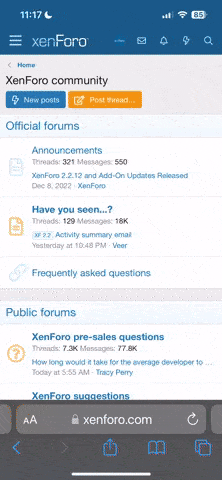kowalskil
Member
Seduced by what I have read recently, and by this video
https://kdp.amazon.com/self-publishing/help?ie=UTF8&topicId=A2M7MM0UP7PHK0
I decided to publish my book on kindle. Uploading the MSWORD to their side was successful. It produced the draft which I was able to read on my Mac computer (equipped with the kindle reader). The problem is that the Table of Content (TOC), that was active on MSWORD is not active on Kindle. Please help me to solve this problem. Thank you in advance,
Ludwik Kowalski
KowalskiL@mail.montclair.edu
P.S.
Here is how the TOC was created with my Word 2008 (Mac version of Word 2007):
1) First all chapter titles were made style H1 and all section titles were made style H2.
2) To create the TOC I went to the INSERT menu of MSWORD and selected the *"Index and Tables" option.
3) This brought the dialog in which I selected 2 for the number of levels (H1 and H2). Then I select the "Table of content" TAB and click the OK button.
5) To navigate my book in MSWORD I clicked on dotted line segments (on the left of page numbers in my TOC). It worked fine, but not on the kindle version of the book. The TOC was displayed but lines were not active.
What did I do wrong? What should I do. Navigating the book page-by-page is not acceptable.
Please help. Thank you in advance.
https://kdp.amazon.com/self-publishing/help?ie=UTF8&topicId=A2M7MM0UP7PHK0
I decided to publish my book on kindle. Uploading the MSWORD to their side was successful. It produced the draft which I was able to read on my Mac computer (equipped with the kindle reader). The problem is that the Table of Content (TOC), that was active on MSWORD is not active on Kindle. Please help me to solve this problem. Thank you in advance,
Ludwik Kowalski
KowalskiL@mail.montclair.edu
P.S.
Here is how the TOC was created with my Word 2008 (Mac version of Word 2007):
1) First all chapter titles were made style H1 and all section titles were made style H2.
2) To create the TOC I went to the INSERT menu of MSWORD and selected the *"Index and Tables" option.
3) This brought the dialog in which I selected 2 for the number of levels (H1 and H2). Then I select the "Table of content" TAB and click the OK button.
5) To navigate my book in MSWORD I clicked on dotted line segments (on the left of page numbers in my TOC). It worked fine, but not on the kindle version of the book. The TOC was displayed but lines were not active.
What did I do wrong? What should I do. Navigating the book page-by-page is not acceptable.
Please help. Thank you in advance.