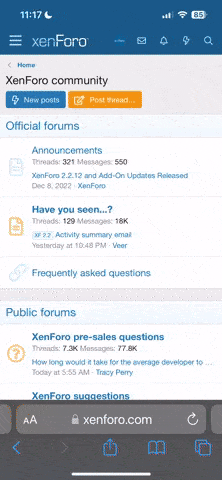-
We LOVE books and hope you'll join us in sharing your favorites and experiences along with your love of reading with our community. Registering for our site is free and easy, just CLICK HERE!
Already a member and forgot your password? Click here.
You are using an out of date browser. It may not display this or other websites correctly.
You should upgrade or use an alternative browser.
You should upgrade or use an alternative browser.
underlining?
- Thread starter funes
- Start date
Ell
Well-Known Member
funes,
To underline :
The easiest is to use the vB code generator.
When you are in the "post reply" window, you will see the buttons B, I and U under the "Post subject" box. When you're ready to type the title you want underlined, just click the "U" button, type in the title and voila - underlined title!
OR, you can type in your own vB code - same as html except it uses [ ] -square brackets- instead of < > to enclose the code.
Hope this helps.
p.s. "I" is for italics, and "B" for bold - done exactly the same as above. You can even combine all three like this.
To underline :
The easiest is to use the vB code generator.
When you are in the "post reply" window, you will see the buttons B, I and U under the "Post subject" box. When you're ready to type the title you want underlined, just click the "U" button, type in the title and voila - underlined title!
OR, you can type in your own vB code - same as html except it uses [ ] -square brackets- instead of < > to enclose the code.
Hope this helps.
p.s. "I" is for italics, and "B" for bold - done exactly the same as above. You can even combine all three like this.

Ell
Well-Known Member
Hmmm. Can't figure out why you can't see the code buttons.
But next best thing, type in the code yourself:
Start with the opening underline code "[ u ]" with no spaces or quotations, then type text, and close with "[ /u ]", again no spaces or quotations.
[ u ]Title Text[ /u ] will give you Title Text
There is a guide to the vB code under Forum Rules - Click here for a link to guide.
But next best thing, type in the code yourself:
Start with the opening underline code "[ u ]" with no spaces or quotations, then type text, and close with "[ /u ]", again no spaces or quotations.
[ u ]Title Text[ /u ] will give you Title Text
There is a guide to the vB code under Forum Rules - Click here for a link to guide.