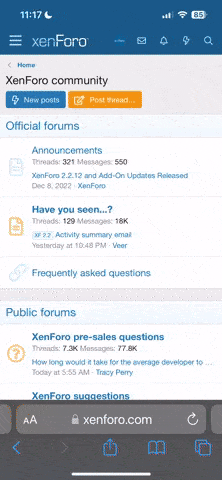Currently, Amazon is selling Kindle 3. But this explains about Kindle 2 and its
e-ink technology.
Click the above link. The e-ink technology is really nice. Provides something more of paper like feel than other LCD or TV type screen. E-ink can be read under direct sunlight without glare. I believe Sony's e-reader also utilizes this technology.
Color e-ink is suppose to come out in the near future. I presume, many magazines will be subscribed in e-format when this happens.
For free books, many classics and older books that ran out of copyrights are available for free. Also, I subscribe to
DailyCheapReads.com They often list free/promotional books. You can search "Free Kindle Books" in Amazon.com's search engine to see the availability of free books.
For on the go, I only have the wi-fi. But I do believe you can download books to Kindle if you have the 3G connecting Kindle. Kindle has a browser built in to browse and purchase books online, and it transfers to your e-reader via "whispernet". Not sure of if the use of whispernet is free or if there is a charge to use it.
According to Amazon.com, Kindle 3 can hold 3500 books, but I would be satisfied if it held few hundred. You can archive books you read (and purchased), and re-download them when you want to reread them.
About wi-fi, I purchase books on Amazon.com, and it downloads to my Kindle when my e-reader connects its wi-fi. Yes, it's on the go, and don't have to connect its USB connector if you download purchased books. Books from Archive.org or Project Gutenberg, which are free, you would have to connect the USB cord to transfer from a computer to the reader.