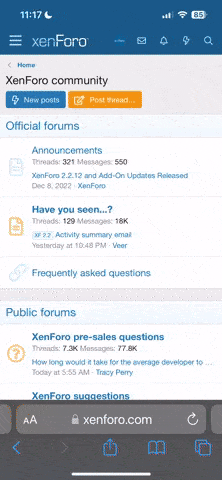Libre
Member
Maybe Stewart can help me here.
OR ANYBODY PLEASE!
Sorry if this question is in the wrong place - i just need some help.
I have a field in a table defined as a number, with 2 fixed decimal places.
When I convert it to a string, it's fine as long as the decimals are not zero. In other words, if I have the value of 1.25 in the field, it converts fine to "1.25". But when I have zeros in the decimal, it drops them, so 1.00 converts to "1", and 1.10 converts to "1.1". I've tried all kinds of ways to get it to hold on to the zeros, but so far nothing has worked.
When the number is used in a text box it displays correctly.
I'm doing something like:
MyString = rst![MyNumber]
I need MyString to correctly hold the value of MyNumber even if there are zeros after the decimal.
Actually, I am converting to a variant first and then a variant to the string.
Any suggestions?
OR ANYBODY PLEASE!
Sorry if this question is in the wrong place - i just need some help.
I have a field in a table defined as a number, with 2 fixed decimal places.
When I convert it to a string, it's fine as long as the decimals are not zero. In other words, if I have the value of 1.25 in the field, it converts fine to "1.25". But when I have zeros in the decimal, it drops them, so 1.00 converts to "1", and 1.10 converts to "1.1". I've tried all kinds of ways to get it to hold on to the zeros, but so far nothing has worked.
When the number is used in a text box it displays correctly.
I'm doing something like:
MyString = rst![MyNumber]
I need MyString to correctly hold the value of MyNumber even if there are zeros after the decimal.
Actually, I am converting to a variant first and then a variant to the string.
Any suggestions?