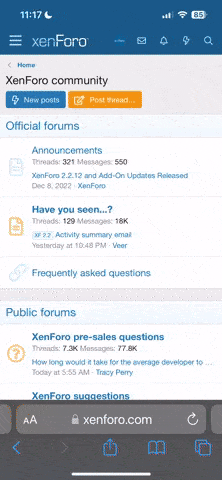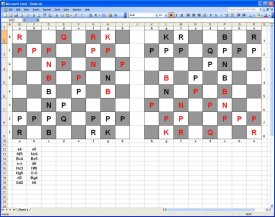Libre
Member
I joined the computer and tech forum, but can't activate my account yet.
Till then, can anyone help me with this Excel question?
I want to view a spreadsheet upside down.
That's right.
I want the view I would get if I turned my monitor 180 deg.
Don't get cute and tell me I should do that.
I don't care if the data is inverted.
Even better if the data is NOT inverted.
I'll be happy to create another worksheet, linked to the first one, and have it display as I want. I tried that - using a formula like (=sheet1!(B9)), and it works, but first of all blank cells show up as 0, instead of blank. Second of all, it's cumbersome. I just want to invert my screen.
Any suggestions?
Till then, can anyone help me with this Excel question?
I want to view a spreadsheet upside down.
That's right.
I want the view I would get if I turned my monitor 180 deg.
Don't get cute and tell me I should do that.
I don't care if the data is inverted.
Even better if the data is NOT inverted.
I'll be happy to create another worksheet, linked to the first one, and have it display as I want. I tried that - using a formula like (=sheet1!(B9)), and it works, but first of all blank cells show up as 0, instead of blank. Second of all, it's cumbersome. I just want to invert my screen.
Any suggestions?