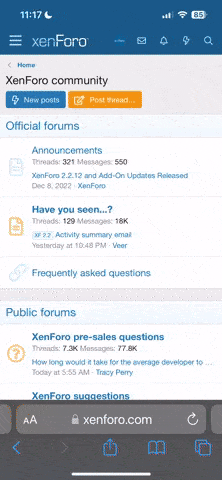mr_michel
kickbox
how would you go about, sorting a large name list acording to the number of duplications, i.e. most repeated name on top, and less repeated name on botom?
can you suggest any program or explain me how to, if it can do be done on excell or word?
i know how to get rid of the duplicates but first i need to sort the list acording to that criteria.
thx.
can you suggest any program or explain me how to, if it can do be done on excell or word?
i know how to get rid of the duplicates but first i need to sort the list acording to that criteria.
thx.