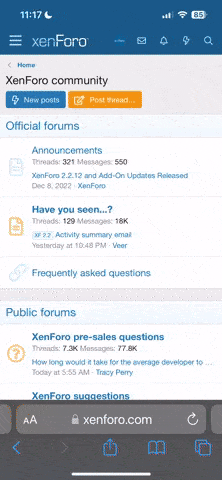Janet H
Member
A few nights ago, our software was upgrades to the latest version of vbulletin and we have some new features. Over the next few weeks, we'll tweak and add more.
The biggest change is the addition of social networking features available in your profile. You can leave visitor messages, set up friends in your profile and a photo gallery. Please be aware that visitor messages are publicly viewable.
The biggest change is the addition of social networking features available in your profile. You can leave visitor messages, set up friends in your profile and a photo gallery. Please be aware that visitor messages are publicly viewable.