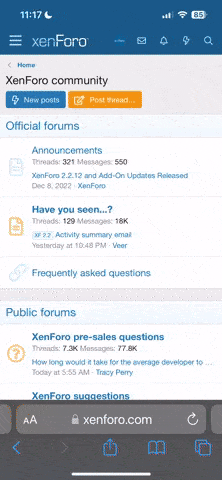Two things:
1. Private Messages are now called "Conversations". If you want to send a Private Message to someone, click on the Start a Conversation link under their name.
2. The way the post reply box is set up, if you copy the words of a link, when you paste the text, it also creates a hyperlink. If that's what you want to do, then great. If it's not then be sure to be careful when pasting text.
Example: I wanted to copy the "Start a Conversation" text below my avatar to put into this message so I highlighted the text, copied the text, then when I pasted the text I got this:
Start a Conversation and everything I type after it is associated with that link.
You can see all the formatting if you click the stylized A/
A icon in the upper right of the reply box. That switches between Rich text and Normal text. Sadly, if you sue the Normal text option, all the formatting and smiley options that you were used to vanish and you will have to rely on your knowledge of BBCode and smiley names to properly format your message. For now, I recommend composing your message in the default rich text format then before posting switch to normal text and edit accordingly.
If that seemed confusing, I apologize.
I don't know if this is going to be the default set-up but if it is then be diligent when pasting text with an associated URL.