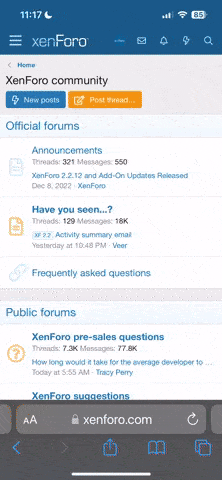Er, I'm going to assume you want my impressions, Sparky? Because I see the picture attachment is still there in the post and hasn't yet gone to Photobucket hell.
The Kindle is very nice. The page transitions needed getting a little used to, but nothing major. I dislike the way it handles PDFs, because it doesn't reflow, so a lot of my PDF docs and even novels isn't formatted properly for reading, lots of scrolling.
Speaking of scrolling, since I'm used to the instantaneous response from other touch devices, it's a little slow. It and the typing plods along.
I use a VPN to pretend I'm in the States to buy stuff from the Kindle Store. And my first purchase is Neal Stephenson's Reamde @ 2.99! Wowsers, such a monster of a book in such a tiny device!
Now the reading. Brilliant, and I'm not talking about the glow from the screen. My mobis are brilliant, and my old lits, converted to mobis, are also great. I'm currently in the middle of Cory Doctorow's For The Win, having finished a re-read of Wilde's The Importance of Being Earnest. The annotations and instant definition lookups work well too.
In conclusion, happy happy.