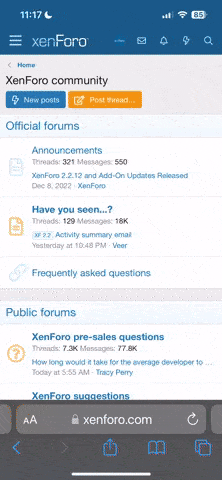-
We LOVE books and hope you'll join us in sharing your favorites and experiences along with your love of reading with our community. Registering for our site is free and easy, just CLICK HERE!
Already a member and forgot your password? Click here.
You are using an out of date browser. It may not display this or other websites correctly.
You should upgrade or use an alternative browser.
You should upgrade or use an alternative browser.
Desktops
- Thread starter Wabbit
- Start date
What's on your desktop?
Bumping up this thread coz we have lots of new faces and anyway everybody changes their desktop often... OK, well, *I* change my desktop often! This always fasinates me...
What does your desktop look like?
Here's mine
View attachment atinypic_com_14o4rd
Btw, if you don't know how to post an image then here is how:
1- Go to an image hosting site
2- Browse for the file on your computer and then hit the host button.
3- copy and past the url with the

Bumping up this thread coz we have lots of new faces and anyway everybody changes their desktop often... OK, well, *I* change my desktop often! This always fasinates me...
What does your desktop look like?
Here's mine
View attachment atinypic_com_14o4rd
Btw, if you don't know how to post an image then here is how:
1- Go to an image hosting site
2- Browse for the file on your computer and then hit the host button.
3- copy and past the url with the
Spice girls? 
<--runs and hides!
Hey people, you are supposed to showing instead of telling! Get posting up those images!
Oh, you can press ctrl + printscrn buttons together ( WINDOWS XP ) and then past them into a graphic/photo editing program such as photoshop. Just in case you didn't know! I didn't know till Martin explained it to me

<--runs and hides!
Hey people, you are supposed to showing instead of telling! Get posting up those images!
Oh, you can press ctrl + printscrn buttons together ( WINDOWS XP ) and then past them into a graphic/photo editing program such as photoshop. Just in case you didn't know! I didn't know till Martin explained it to me
Halo
New Member
Dele, you are correct! You know my musical tastes so well! 
 I think running and hiding would be a very good idea at this moment, Wabbit.
I think running and hiding would be a very good idea at this moment, Wabbit. 

Oh well, if I'd have known it was that simple... Anyway I have Windows 98!!
Anyway I have Windows 98!! 

SillyWabbit said:Spice girls?
<--runs and hides!
SillyWabbit said:Hey people, you are supposed to showing instead of telling! Get posting up those images!
Oh, you can press ctrl + printscrn buttons together ( WINDOWS XP ) and then past them into a graphic/photo editing program such as photoshop. Just in case you didn't know! I didn't know till Martin explained it to me
Oh well, if I'd have known it was that simple...
dele
New Member
fluffy bunny
Member
Halo said:Oh well, if I'd have known it was that simple...Anyway I have Windows 98!!

Don't think you get off that easily. Just press the printscreen button. Then fire up a paint program or powerpoint, right click and paste. Then just save the thing.
As for me, I've just stolen someone elses wallpaper so you've seen it already

dele said:
That's really sweet you have that on your desktop. Good luck to you both and never forget what a gift love is
Hay82, great desktop!!!!

Fluffy, good work man
Themistocles
New Member
Rakka from Haibane Renmei, looking her usual beautiful self.
http://www.personal.psu.edu/users/r/w/rwa118/haibane/wallpaper/rakka_800.png
http://www.personal.psu.edu/users/r/w/rwa118/haibane/wallpaper/rakka_800.png
hay82
Active Member
If you want to give your desktop a different look you can use Samurize. I used it for a while but got tired of it. You'll probably have to search for some How-to guides on google, but you can make your desktop look great.
If you need backgrounds for your desktop DeviantARt has a lot of great pictures.
www.wincustomize.com has a lot of stuff for desktops, but if you get programs from there be carefull not to get the ones that use all your cpu.
If you need backgrounds for your desktop DeviantARt has a lot of great pictures.
www.wincustomize.com has a lot of stuff for desktops, but if you get programs from there be carefull not to get the ones that use all your cpu.